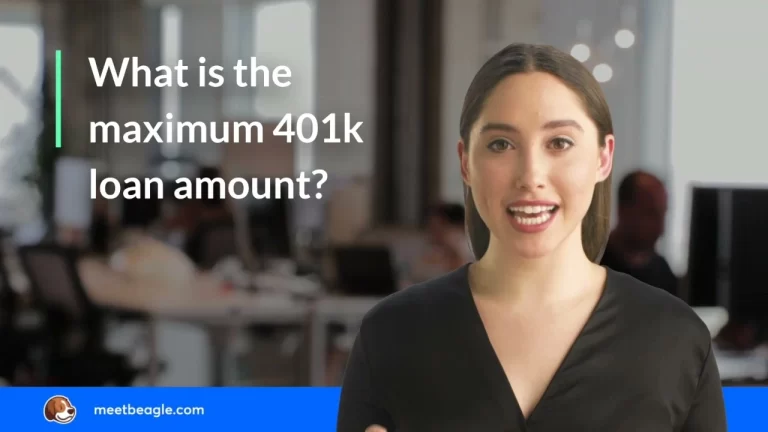How to Check Your Pag IBIG Contributions Online in 2023
As a working individual, it’s important to ensure that How to check pag iBiG contributions online are being properly deposited and accounted for. Simply relying on your payroll records and payslip to show the transfers made by your employer may not be enough evidence that your premiums have been paid in full. To confirm that your contributions are being properly managed, you can conduct your own inspection.
Here’s how:
- Check your Pag IBIG Membership ID number – this is a unique number assigned to you by Pag-IBIG, and it’s essential to verify that your contributions are properly credited to your account. You can find your Membership ID number on your Pag-IBIG Loyalty Card, which you can get from any Pag-IBIG branch.
- Verify your contribution record – you can do this by logging into the Pag-IBIG website (www.pagibigfund.gov.ph) and accessing your online account. You can also visit a Pag-IBIG branch and request a copy of your contribution record.
- Check your payment history – review your contribution history and ensure that all payments made by your employer have been properly recorded. Look for any discrepancies or missing payments.
- Verify your employer’s remittances – ask your employer for a copy of the remittance report to confirm that your contributions have been properly remitted to Pag-IBIG. If your employer is not able to provide this, you can request a copy from Pag-IBIG.
- Follow up on any issues – if you find any discrepancies or missing payments, follow up with your employer or Pag-IBIG immediately to have these issues resolved.
By conducting your own inspection, you can ensure that your Pag-IBIG contributions are properly credited to your account and that your premiums are being used for your future benefits.
To ensure that members have accurate information about their contributions, Pag-IBIG offers various methods for checking their contribution status. For local residents, here are the options:
- Check through Virtual Pag-IBIG
- Use the Pag-IBIG Hotline Number
- Send an email to Pag-IBIG
- Utilize the Pag-IBIG Chat Support
- Visit the nearest Pag-IBIG branch
For OFWs, here’s how to check your Pag-IBIG contributions:
Use the Virtual Pag-IBIG platform or email Pag-IBIG for assistance.
By taking advantage of these easy-to-use options, members can stay informed about their contributions and avoid any misunderstandings.
To Check How Pag-IBIG Contributions to Local Residents?
To check your monthly contributions with Pag-IBIG, residents of the Philippines can utilize any of the following options.
1. Thru Virtual Pag-IBIG

Similar to SSS and PhilHealth, you have the option to verify your monthly contributions through the Virtual Pag-IBIG service provided by Pag-IBIG itself.
To use this online platform, you must first register and provide your Pag-IBIG MID Number, as well as other personal information including your name, email address, contact number, and additional details.
To sign up for Virtual Pag-IBIG, please visit the official website.
2. Thru Pag-IBIG Hotline Number
This approach may seem traditional, but it is a fast and efficient method. Simply dial the Pag-IBIG contact number 724-4244 and speak to a representative to determine your monthly contributions. Answer their questions and they will provide you with the necessary information.
3. Thru Pag-IBIG Email
One way to contact the Pag-IBIG Fund is by emailing your questions to their e-mail address, contactus@pagibigfund.gov.ph. However, it’s important to be patient when waiting for a response as they may not be able to answer right away. In my personal experience, I have not received a response from them, but it’s still worth giving it a try.
4. Thru Pag-IBIG Chat Support
This is the method that most of us have probably used before. It involves using social media chat support provided by Pag-IBIG. Pag-IBIG has an official Facebook page where you can message them to inquire about your monthly contributions. Simply send them a message and wait for their response.
5. Visit the Nearest Pag-IBIG Branch
Finally, you may verify your member contributions in person at your local Pag-IBIG location.
You can view various Pag-IBIG branches here.
Make sure to bring valid ID cards when visiting a Pag-IBIG branch.
How to Check Pag-IBIG Contributions for OFWS?
In the modern era, it is now possible to verify member contributions online, although currently only available to overseas Filipino workers (OFWs). To utilize the Pag-IBIG member site for OFW member contribution verification, follow these steps:
- Visit the Pag-IBIG online services page and click on the image/link for the OFW member’s contribution verification.
- Input your Pag-IBIG MID number and your name on the following screen. To proceed, you will need to enter a CAPTCHA code to confirm your identity.
- A new page will appear on your screen showing your full name, Pag-IBIG MID number, birthday, and address. Below this information is a link that will take you to your member contribution records. Click the “View Membership Savings” link to access this information.
- The subsequent page will show you all of the details about your member contributions, including the month and amount of money contributed. You may print this page for your personal reference.
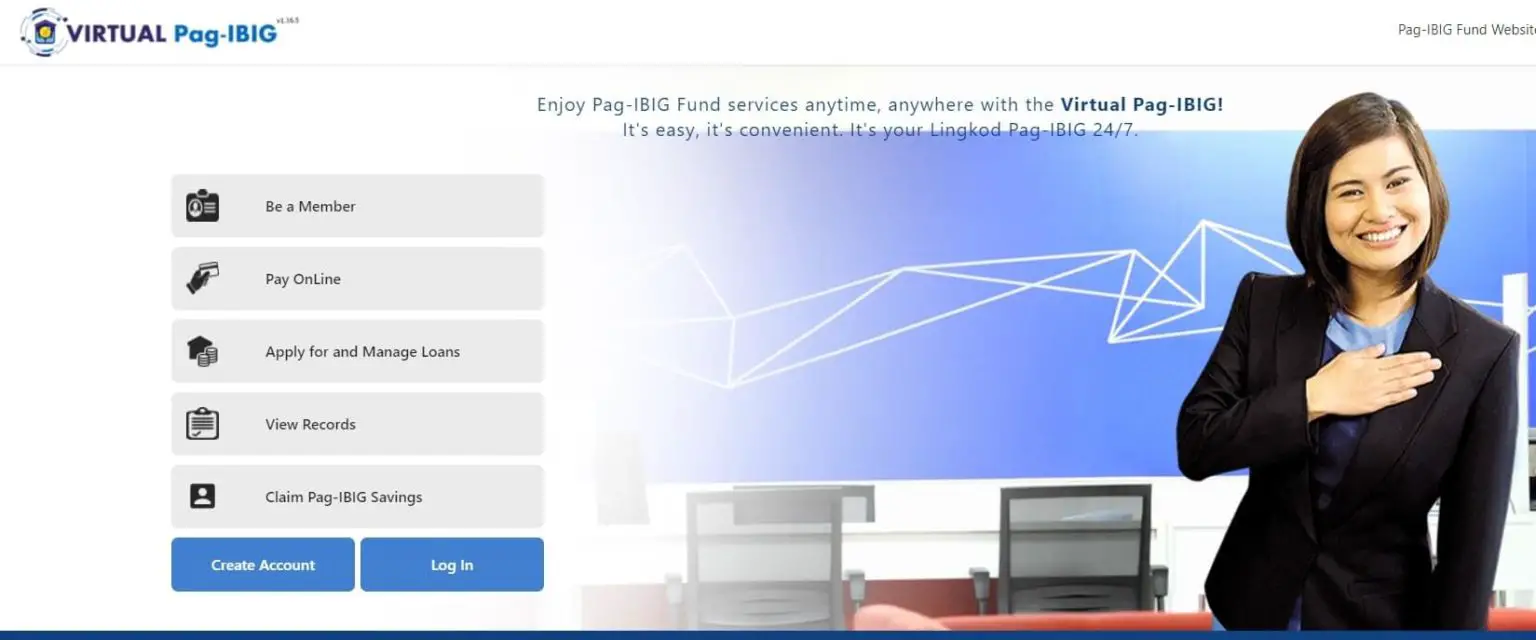
Final Thoughts
While we comply with our responsibility of paying mandatory government fees to avail of their services and benefits, it is equally important to monitor our records and ensure that all transactions are accurately recorded to avoid any inconvenience in the future.