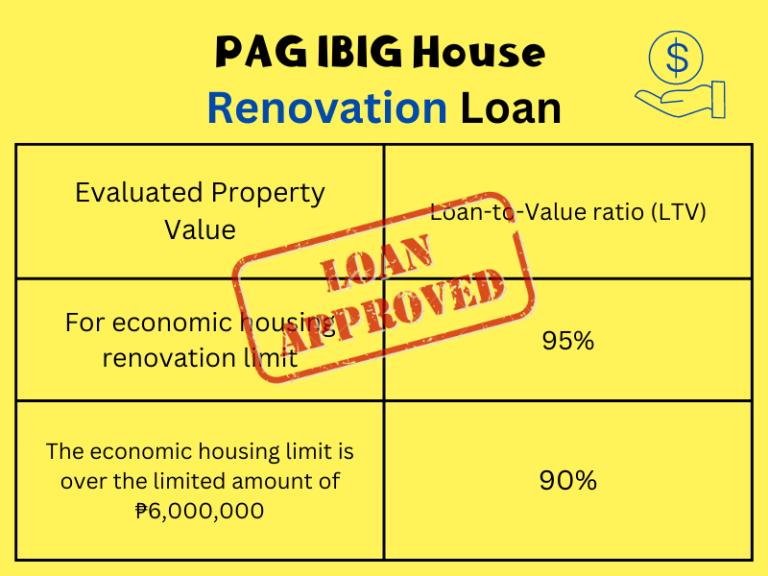- National Home Mortgage Finance Corp
- Pag-IBIG Fund (HDMF)
- Pilipinas Teleserve
- PSA Serbilis
- SSS Contributions
How to Create a Diskartech AccountThis guide will outline the steps involved in paying for Pag-IBIG services using the DiskarTech app.
- Membership Savings
- Modified Pag-IBIG (MP2 Savings)
- Housing Loan
- Short Term Loan (STL)
- Calamity Loan
Pay Pag-IBIG Membership Savings
The Pag-IBIG Membership Savings, also known as Regular Savings, is a compulsory monthly payment that members must make every month. The minimum monthly contribution is P200.
Using the DiskarTech app, you can easily pay your contributions by selecting the start date and the month of your choice. Follow the steps below to learn the procedure.
How to pay your monthly contributions to PAG-IBIG (HDMF) using the DiskarTech app:
- Open the DiskarTech app and tap the Government icon on the main dashboard. Alternatively, you can select the Pay Bills option and choose the Government category.
- From the list of government agencies, select PAG-IBIG (HDMF).
- Enter the required details: a. Biller Member ID/Reference Number – Enter your 12-digit Pag-IBIG MID Number for Regular Savings (P1). b. Contact Number – Enter your mobile number. c. Payment Type – Select Membership Savings to pay for your monthly regular contributions. d. Period From – Choose the date from which the payment will be credited (e.g., April 1, 2023). e. Period To – Choose the date until which the payment will be credited if paying for two or more months (e.g., June 30, 2023). f. Region – Choose Philippines or the country where you are located. g. Amount – Enter the total amount to be paid, which for this example is P600 (P200 per month for three months).the details you entered and confirm the payment. Note that there will be a fee added to your payment.
- Enter the One-Time Password (OTP) received on your registered mobile number. Please note that the screenshot option is disabled on the OTP page for security reasons.
- Once the payment is successful, the transaction details will be displayed.
Pay Pag-IBIG MP2 Savings
The Pag-IBIG MP2 Savings program is a savings scheme that is voluntary in nature. Participants are not required to make monthly contributions, but if they choose to do so, they must ensure that they save a minimum amount of P500 per payment or remittance for their MP2 account.
The process for making payments to the MP2 savings account is similar to that of making regular savings contributions. To do so, one simply needs to select the appropriate Payment Type option. As for the Period From and Period To fields, they can be left blank or the payment date can be selected as the relevant period.
Here are the steps to pay your Modified Pag-IBIG2 (MP2) savings account using the DiskarTech app:
- Open the DiskarTech app and go to the main dashboard.
- Tap on the Government icon or go to the Pay Bills option and select the Government category.
- Choose PAG-IBIG (HDMF) from the list of options.
- Fill in the following details:
- Biller Member ID/Reference Number: Enter your 12-digit Pag-IBIG MP2 Savings Account Number.
- Contact Number: Enter your mobile number.
- Payment Type: Select Modified Pag-IBIG2 to pay for your MP2 savings.
- Period From: Optional. You can choose the date when you paid the amount.
- Period To: Optional. Select the same date as above.
- Region: Choose Philippines or the country where you are located.
- Amount: Enter the total amount to be paid. The minimum amount is P500.
- Review the details you have entered and confirm. Note that there is a charge fee added to your payment.
- Enter the one-time password (OTP) received from your registered mobile number. Please note that DiskarTech has disabled the screenshot option on the OTP page for security reasons.Once the payment is successful, the transaction details will be displayed .
Pay Pag-IBIG Loans
Please provide the required information for your Pag-IBIG Housing Loan, Short Term Loan, or Calamity Loan, including the loan details, payment type, payment period, and amount to be paid. Kindly use English language.
No Diskar Tech app yet?
To download the app on your smartphone, click on the icon below. Android users can get it from Google Play, while iOS users can download it from the App Store.