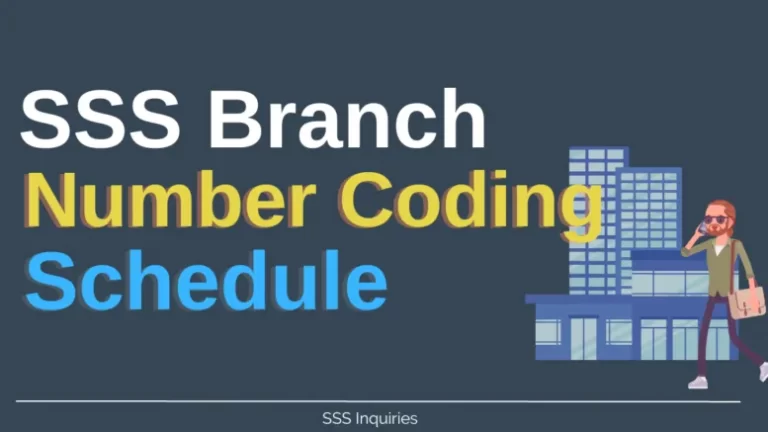How to Get SSS Static Information from SSS Website
SSS Static Information refers to a printed copy of your registration details with the Social Security System. Certain companies may require this document as part of their pre-employment requirements to verify the accuracy and consistency of the information provided to their HR department by employees.
How to Get SSS Static Information from SSS Website
Some foreign embassies are requesting both Static Information and Employment History from the Social Security System (SSS) as evidence of employment in the Philippines.
Where to Get SSS Static Information?
You can acquire your SSS Static Information either by visiting an SSS Branch or by accessing the SSS website. This document is essentially a printed summary of your details from the SSS System.
How to Get Your SSS Static Information from the SSS Website?
1. Type www.sss.gov.ph in your browser.
2. Log into your SSS Online Account.
If you do not have an Online SSS Account, register first. Here is a link on how to register on the SSS Website.
Ensure that you utilize an Internet Explorer browser to avoid compatibility issues with other browsers such as Google Chrome or Mozilla Firefox. Some features of the SSS website may be concealed or unavailable when using these alternative browsers. Nonetheless, there is a workaround to accessing the full range of features on the SSS website using Google Chrome or Mozilla Firefox. You can refer to this article to learn how to access the SSS website using these browsers.
3. Click the E-Services > Inquiry on how to access SSS Website using Google Chrome or Mozilla Firefox.
4. Click the Tools icon from your browser then click Print or Print Preview