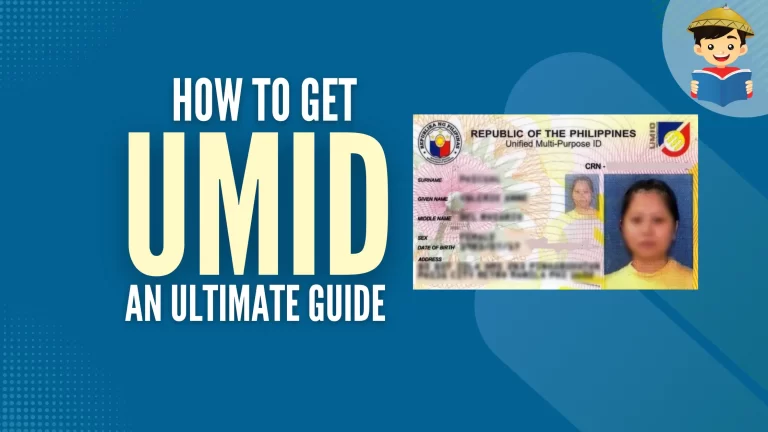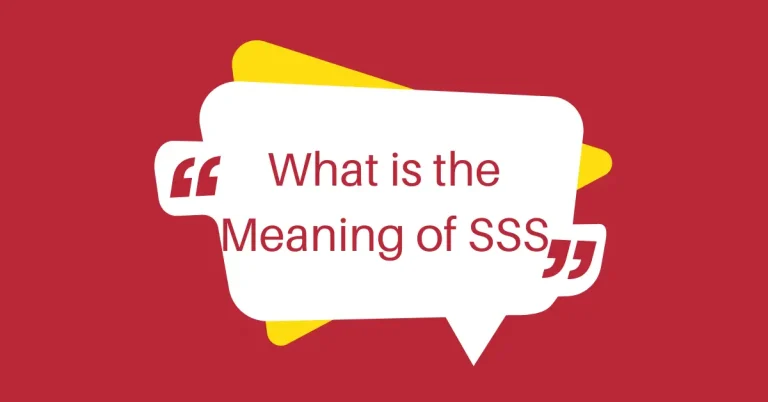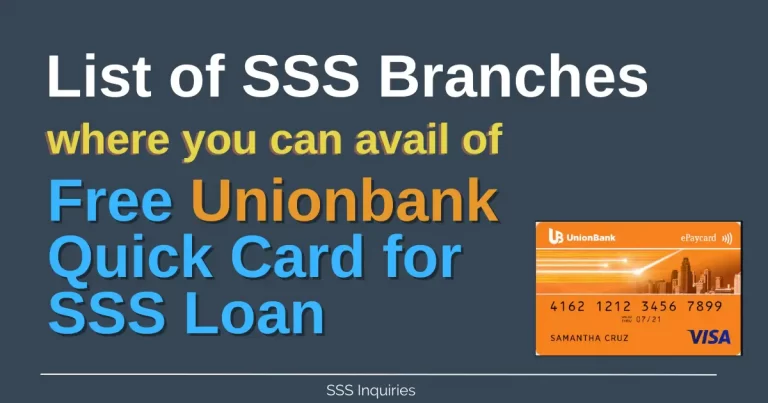How to Register and Use the SSS Website (Member Account)
To support SSS’ efforts towards digitization, they now allow the remittance of contributions through their website. In addition, How to Register and Use the SSS Website Most applications for benefits and loans can now also be completed online. To begin, here is a simple guide on how to register and utilize the SSS website’s Member Account feature.
How to register on the SSS website
- Go to the official website of My.SSS, which is sss.gov.ph.
- Click on the “Not yet registered in My.SSS” button.
- Select the information that you have previously reported to SSS, such as your SSS number, UMID card, or E-6 form.
- Enter all the necessary information that is required in the registration form.
- A notice of registration will be sent to your registered email.
- Check your email and follow the instructions provided in the email to activate your My.SSS account.
By following these steps, you will be able to register for a My.SSS account and gain access to a range of online services offered by the Social Security System (SSS).
Services and Facilities available on the SSS website
After completing the registration process for your account, you will be able to view your personal information and utilize various SSS services through their website. The following are examples of these services:
Member Info
- Member Details
- Update Contact Info
- Change Password
- Employment History
- Appointment System (for SSS Card Enrollment, Benefit Claim Application, Issuance of Certification, Contribution Verification, etc.)
- UMID/SSS ID Details
Inquiry
- Benefits
- Contribution (you can check your monthly posted contributions)
- Loan Info
E-Services
- Bank Enrollment (enroll your PESONet bank here for loan and benefit claims)
- Apply for a Salary Loan
- Apply for Calamity Loan
- Apply for Unemployment Benefit
- Request Records (Personal Records, Member’s Data Amendment Form, etc.)
- Submit Maternity Notification
- Submit Retirement Application
- Simulated Retirement Calculator
- PESO Fund
- Flexi Fund
Payment Reference Number (PRN)
- PRN Payments
- Generate PRN (Pay for your PRN via SSS Website)
With or without PRN, you can still pay your contribution via the Moneygment app
For more questions, you may send an email inquiry to SSS:
You can now easily apply for loans and avail of benefits from the convenience of your home by registering on My SSS website, without having to leave your comfort zone. Additionally, you can use Moneygment to make online payments for your contributions. Don’t forget to download the app from Apple App Store, Google Play Store, and Huawei App Gallery.