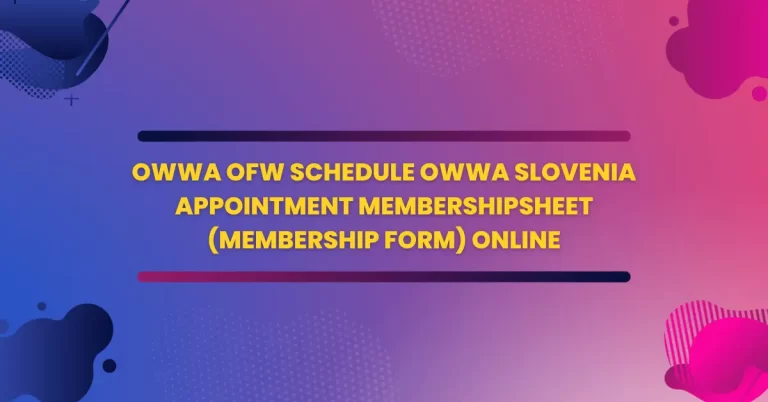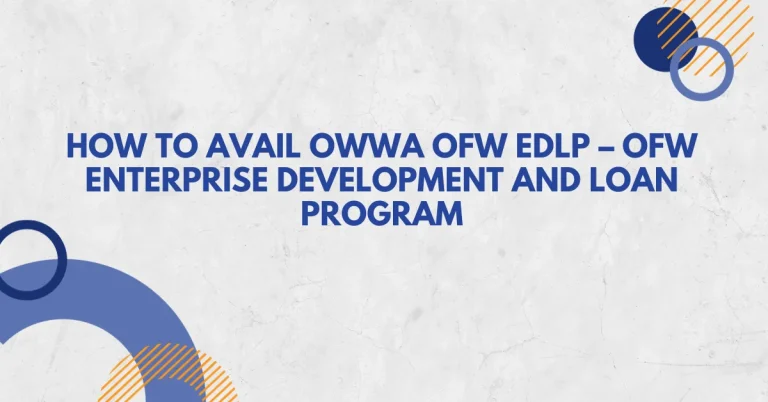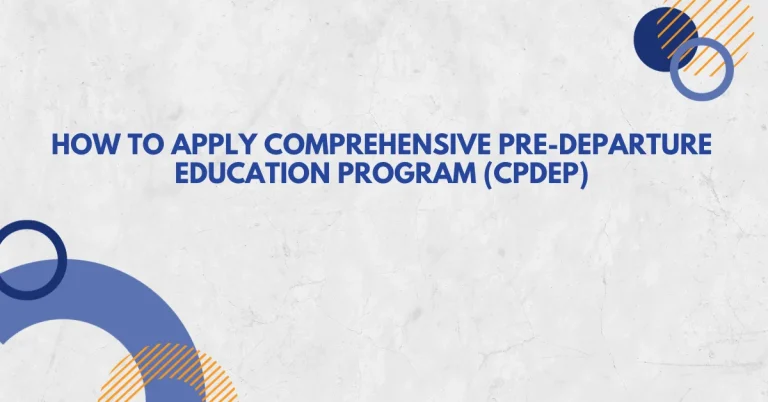Learn How to Book OEC Appointment Online | Step-by-Step Guide
Overseas Filipino Workers (OFWs) who plan to vacation in the Philippines should ensure they have the necessary documents before their departure, including the Overseas Employment Certificate (OEC). The OEC serves as an exit clearance and confirms that the worker is legally employed and documented. This document is required for OFWs who are not eligible for exemption. If you are unable to obtain the OEC online, please continue reading to learn how to schedule an OEC appointment.
In the Philippines, the OEC can be obtained from the Philippine Overseas Employment Administration (POEA), now known as the Department of Migrant Workers (DMW).
Learn How to Book OEC Appointment Online | Step-by-Step Guide For OFWs who are already working overseas, the OEC can also be obtained from the designated Philippine Overseas Labor Office (POLO) in the host country.
Learn How to Book OEC Appointment Online
However, OFWs who are returning to the same employer or job site and have existing records with the DMW are eligible to obtain their OEC online and are exempt from booking an OEC appointment. Therefore, they no longer need to schedule an appointment to obtain the OEC.
Requirements
“Before proceeding, please note the following documentary requirements that you need to secure for your scheduled OEC appointment:
- Printed POPS-BaM Appointment Sheet
- Original and photocopy of passport with at least -months validity from the expected departure date
- Original and photocopy of a valid work permit/visa or any equivalent document
- Original and photocopy of a valid POLO/Philippine Embassy/Consulate verified employment contract
- Copy of the employer’s Business Registration Certificate
- If there is no Business Registration Certificate, provide the employer’s National Identification Card.
- A sworn statement stating the employment process.
- If you are returning to the same employer but at a different job site, provide a letter from the employer verifying the relocation of the job site.
- If you have changed employers on-site or have no POEA/DMW records, provide a sworn statement stating the employment process.
- If you are returning to the same employer, provide proof such as a company ID, certificate of employment, or the latest payslip.
Please ensure that you have all the necessary original documents along with their photocopies. These requirements are essential for your OEC appointment.
Qualifications
OFWs who are eligible for obtaining OEC online or are exempted from the OEC requirement no longer need to schedule an appointment. However, they must meet the specified qualifications. On the other hand, OFWs who need to book an OEC appointment should do so with the POEA/DMW offices in the Philippines or the POLO if they are still abroad. The following situations require OFWs to book an appointment and apply for OEC on-site:
- OFWs returning abroad to a different job site
- OFWs returning abroad to a new employer
- OFWs with no existing POPS-BaM or BM Online records
- OFWs with no valid work permit/visa
If you meet any of these qualifications, you can use the POPS-BaM portal to schedule an OEC appointment with the relevant office. Additionally, you can contact the POLO and the Philippine Embassy in your host country for further information and assistance.
How to Book an OEC Appointment via POPS-BaM
Here are the steps to book an OEC appointment via POPS-BaM (POEA Online Processing System for Balik Manggagawa):
- Visit the official website of POPS-BaM. You can search for “POPS-BaM” or go directly to the website address provided by the Philippine Overseas Employment Administration (POEA).
- On the POPS-BaM website, look for the option to create an account or log in if you already have an existing BM Online account.
- If you have an existing BM Online account and want to transfer it to POPS-BaM, follow the instructions provided on the website to match your profile details. This will ensure that your information is correctly transferred to the new system.
- Once you have logged in or created your account on POPS-BaM, navigate to the appointment booking section. This section should be specifically for OEC appointments.
- Select the date and time for your desired OEC appointment. POPS-BaM should provide a calendar or a list of available slots for you to choose from.
- After selecting your appointment slot, review the details to ensure accuracy. Make sure that the appointment date, time, and other information are correct before proceeding.
- Complete any additional information or requirements that may be necessary for the appointment booking process. This may include providing your current employment details, travel information, or other relevant information.
- Once you have filled in all the required information, submit your appointment booking request. POPS-BaM should provide a confirmation message or email to acknowledge your request.
- Keep a record of your appointment details, including the date, time, and any reference numbers provided. This will be important for future reference or if you need to make any changes to your appointment.
- On the day of your appointment, make sure to bring all the necessary documents and requirements as specified by the POEA. This may include your passport, employment contracts, proof of employment abroad, and other relevant documents.
Remember to regularly check your POPS-BaM account for any updates or changes regarding your appointment. It’s always a good idea to stay informed and prepared throughout the process.
Step 1: Log in to POPS-BaM.
However, I can provide you with general guidance on how to proceed with registering on the Department of Migrant Workers Online Services Portal or POPS-BaM.
To register on the Department of Migrant Workers Online Services Portal, you can follow these steps:
- Open a web browser and visit the website for the Department of Migrant Workers Online Services Portal: https://onlineservices.dmw.gov.ph/OnlineServices/POEAOnline.aspx.
- On the webpage, click on the “Let’s Go” button to proceed.
- If you already have an e-Registration account, enter your Email Address and Password in the provided fields and click on the login button to proceed.
- If you don’t have an account yet, click on the “Register” button. This will typically direct you to a registration page where you’ll need to provide some personal information and create a new account.
- Fill out the required fields in the registration form, including your personal details such as your name, contact information, and any other necessary information.
- Create a strong password for your account and enter it in the appropriate field. Make sure to follow any password requirements specified on the registration page.
- Review the terms and conditions or any other agreements, if applicable, and indicate your consent if required.
- Once you have filled out the form and reviewed all the necessary information, submit the registration form.
- After successful registration, you should receive a confirmation message or email containing further instructions or a verification link.
Please note that the registration process may vary slightly depending on the specific website and its interface. If you encounter any issues or have further questions, it is recommended to refer to the official website’s support or contact information for assistance.
2. Fill out the required fields.
Before you proceed to book an OEC (Overseas Employment Certificate) appointment, it is essential to provide the necessary information in the required fields on your My Profile page. This includes personal information, identifications, and beneficiary details. It is crucial to double-check and ensure that all the provided information is accurate and up-to-date. This will help ensure a smooth and efficient process when booking your OEC appointment.
3. Return to the dashboard and attach your Profile Picture and Passport.
To complete the process, please follow these steps:
- Go back to the dashboard or main page of the platform or website you are using.
- Look for an option or tab that mentions “Profile” or “Account Settings.” Click on it to access your profile settings.
- Within the profile settings, locate the option to upload your profile picture. It may be labeled as “Upload Picture,” “Change Picture,” or something similar.
- Ensure that the picture you intend to upload meets the specified requirements:
- The image should be in passport size, which typically means a square photo.
- The picture should be clean and not blurred, with clear visibility of your face.
- The file format should be JPG or JPEG.
- The file size should be less than 2 MB (megabytes) to meet the platform’s restrictions.
- Once you have prepared your profile picture according to the specifications, click on the designated upload button or area.
- A file selection window will appear, allowing you to choose the picture file from your device. Browse your files and select the appropriate picture.
- After selecting the file, click on the “Upload” or “Confirm” button to initiate the picture upload process.
- Wait for the upload to complete. This may take a few moments, depending on the file size and your internet connection.
- Once the upload is finished, the platform should automatically update your profile picture with the newly uploaded image.
- Now, to upload a copy of the first page of your passport, follow a similar process:
- Check for an option like “Upload Passport” or “Passport Verification” within your profile settings or account settings.
- Ensure that the image you upload is a clear and legible copy of the first page of your passport.
- Verify that the file format is JPG or JPEG and that it meets any specified image size requirements.
- Upload the passport image by selecting the file from your device and clicking on the appropriate upload or confirm button.
- Allow the upload to complete, and the platform should update your passport information accordingly.
Remember to review the specific instructions provided by the platform you are using, as the steps and terminology may vary slightly.
4. Under My Links, click Balik Manggagawa.
“After you have filled in all the required information, locate the ‘Balik Manggagawa’ option on the right side of the dashboard, under the section labeled ‘My Links.’ Click on it.
If the Initial Assessment displays all green indicators, it means that all necessary data has been provided correctly. In this case, click on the ‘Next’ button to proceed with the process.
However, if there is any missing data or incomplete sections, you will need to provide the required information before you can proceed further. Make sure to fill in all the necessary details accurately to continue with the process.”
5. Input your flight date.
Next, input your flight date. Also, ensure to read the reminders before you click the Next button.
6. Enter the arrangement with your foreign employer on the Contract page.
Additionally, my responses are based on general knowledge up until September 2021 and may not be up to date with the current processes or requirements.
To obtain accurate information regarding the Online Appointment for OEC (Overseas Employment Certificate) and the specific transaction type that applies to your situation, I recommend contacting the Philippine Overseas Employment Administration (POEA) directly. They will be able to provide you with the most up-to-date and accurate information regarding the process and requirements for obtaining an OEC online.
7. Select the Processing Location for the appointment.
“Proceed to the following page and choose the Processing location where you want to schedule an appointment. Then, click on the ‘Next’ button. Additionally, ensure that you read the OEC reminders before you continue.”
8. Choose your preferred appointment date and time.
Please select your preferred appointment date and time from the available slots. Click on the “Select” button next to the date and time to book your appointment. If you need to change the date, you can click the arrows to navigate to a different day. Please note that appointments are not available on weekends.
It’s important to choose a date and time that you can attend. If you are unable to make it to your selected appointment, you will need to book a new appointment in order to process your OEC (Overseas Employment Certificate).
9. Double-check the details of your appointment.
“Before you click the Print Appointment button to obtain a copy of your appointment details, it’s essential to double-check the information. This document will serve as proof of your scheduled booking on the day of your appointment. In case you find any incorrect details, simply click the Cancel Appointment button and follow the steps again to make the necessary changes.”
How to Book an OEC Appointment via BM Online
“The previous BM Online portal ceased to function after the introduction of POPS-BaM on June 30, 2021. Currently, the link to the BM Online portal is inactive, as of the time of writing.
As a result, overseas Filipino workers (OFWs) are advised to either create an e-Registration account or transfer their existing BM Online account to POPS-BaM in order to schedule an appointment for an Overseas Employment Certificate (OEC). Additionally, it is important to note that after making any updates on POPS-BaM, you should allow 24 hours for your records to be fully updated.
In the event that 24 hours have elapsed and your records have not yet been updated, you can visit the POEA Helpdesk on POPS-BaM to initiate the transfer of your old BM records.”
Other Ways to Book an OEC Appointment Abroad (via POLO Office / DMW Office Websites)
“While all Overseas Filipino Workers (OFWs) have access to POPS-BaM for OEC appointments, the procedures may vary at different POLO-OWWA offices abroad. For example, OFWs deployed in countries without a designated POLO office might not be able to book an OEC appointment through POPS-BaM. In such cases, OFWs should get in touch with the POLO-OWWA office responsible for their host country to schedule an OEC appointment.
Additionally, OFWs should contact the Philippine Embassy or Consulate in their host country to arrange an OEC appointment for Consular Outreach Missions. It’s also important to note that the POEA/DMW offices in the Philippines may have different regulations. Therefore, OFWs should contact the relevant office in advance to schedule an OEC appointment or inquire if walk-in appointments are accepted.
To request an OEC appointment online, you can reach out to the POEA/DMW Direct Hire Assistance Division (DHAD) through their email address: dhad_lbc@yahoo.com. Alternatively, you can visit the official websites and Facebook pages of the respective POLO-OWWA offices in your host country to secure an OEC appointment.”
Reminders for OEC Appointment
Here’s a summary of the important points:
- Schedule within 60 days: When booking an OEC appointment, make sure to choose a date within 60 days from the issuance of your OEC. This is because the OEC is valid for 60 days only and can expire before your planned departure if obtained too early.
- Update profile image: Before securing your OEC, it is advisable to update your profile image. This helps avoid any inconvenience during the OEC application process.
- OEC exemption eligibility: If you meet certain criteria, you may be eligible for OEC exemption. These criteria include having a valid work visa/permit, existing records with the Department of Manpower and Welfare (DMW), and intending to return to the same job site and employer.
- Printable OEC copy online: If you qualify for OEC exemption, you can obtain a printable copy of your OEC online through POPS-BaM (Prescribed Online Appointment System – Balik-Manggagawa). This allows you to obtain the necessary documentation without needing to book an appointment.
Please note that these reminders are based on the information provided and may vary depending on the specific guidelines and regulations set by the relevant authorities. It is always recommended to refer to official sources or contact the appropriate agency for the most up-to-date and accurate information regarding OEC appointments and requirements.
How to Register to OEC Online Appointment
To learn more about OEC appointments,
OFWs (Overseas Filipino Workers) can conveniently book an appointment for their Overseas Employment Certificate (OEC) online through the POPS-BaM (Philippine Overseas Employment Administration’s (POEA) Online Processing System-Balik Manggagawa) portal. If you don’t have an e-Registration account on POPS-BaM yet, make sure to create one using a valid email address. This email address will be used to send you a confirmation message regarding your appointment.
Once you have logged into your account, you will find the “Balik Manggagawa” option on the dashboard. Click on this option to proceed with booking your OEC appointment. However, before doing so, ensure that you have provided all the necessary details on your account. Completing these missing details is essential for the smooth processing of your appointment.
While the online appointment system is available, it’s worth noting that there are also various POEA offices both locally and abroad where OFWs can process their OEC. If you prefer a physical appointment, choose the processing location nearest to your area for scheduling your appointment.
By following these steps, OFWs can easily book an OEC appointment online and complete the necessary procedures for their overseas employment.
Frequently Asked Questions
How to book an OEC appointment online?
To book an OEC appointment online, register and log in to your e-Registration account on POPS-BaM at https://onlineservices.dmw.gov.ph/OnlineServices/POEAOnline.aspx. Enter your account details, including beneficiary, passport, and profile image, to proceed. Next, click Balik Manggagawa on the dashboard and enter the flight date. Then, choose the processing location and date and time for the appointment. Also, print the POPS-BaM Appointment Sheet as proof of schedule.
Can I process OEC at the airport?
Yes, you can. But it only applies to OFWs vacationing in the Philippines on an emergency or special leave for seven days or less. You can also process OEC at the airport if your visa expires within seven days.
Can I get OEC without an OWWA membership?
No, you can’t. You need an active OWWA membership to obtain OEC.
Can I get OEC without a verified contract?
No, you cannot get it without a verified contract since it’s one of the primary requirements when applying for OEC.
Summary
Overseas Filipino Workers (OFWs) who need to obtain their Overseas Employment Certificate (OEC) can utilize the POPS-BaM (Pre-Departure Orientation Program Online System-Balik-Manggagawa) portal. Learn How to Book OEC Appointment Online | Step-by-Step Guide” However, before doing so, they must create an e-Registration account and provide all the necessary details in their profile to schedule an appointment for obtaining the OEC.
For OFWs who are currently vacationing in the Philippines, it is advisable to contact the Department of Labor and Employment (DOLE) office to verify if they accept walk-in applications for the OEC. This step is crucial to ensure a smooth process.
Lastly, OFWs who are residing abroad and are processing their OEC through the Consular Outreach Mission should reach out to the respective POLO (Philippine Overseas Labor Office), Philippine Embassy, or Consulate in their location to schedule an appointment for obtaining the OEC.
It is important for OFWs to follow the appropriate procedures and contact the relevant authorities to ensure a hassle-free experience in obtaining their OEC, which is a crucial document for their overseas employment.”