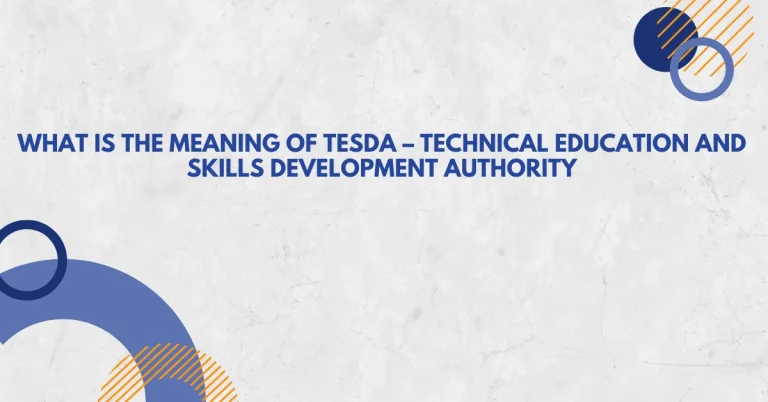OWWA Mobile App: How to Download and Register for OFWs
The creation of the OWWA Mobile App has allowed the Overseas Workers Welfare Association (OWWA) to expand its services to a wider range of Overseas Filipino Workers (OFWs) and prominent communities. Previously, most transactions were conducted face-to-face with government agency staff. However, in response to the global health crisis, these offices have transitioned to online platforms, making their services more accessible in the digital realm.
The development of government-managed web and mobile applications, including the OWWA Mobile App: How to Download and Register for OFWs, demonstrates the agencies’ commitment to providing essential services to the Filipino people, regardless of the pandemic or limited budget allocations.
The OWWA Mobile App aims to enhance the efficiency of service delivery to Filipino members who rely on OWWA’s support. This mobile app streamlines the disbursement of services, making it more convenient for OFWs. In this guide, we will outline the steps and requirements for registering and accessing the services offered by the OWWA agency through their mobile app.
What is OWWA Mobile App?
The OWWA Mobile App is an online application managed by the Overseas Workers Welfare Administration (OWWA) that is designed to facilitate easier access to existing programs, benefits, and services for overseas Filipino workers (OFWs), regardless of their location. It can be downloaded for free from both the Google Play Store and Apple Store.
By using this mobile app, OFWs can conveniently check their membership status, verify their employment contract, register and renew their membership, and stay updated on new policies, announcements, programs, and services. The app aims to streamline the process for OFW members of OWWA to ensure they receive the services they are entitled to.
List of Features and Services of the OWWA Mobile App
By downloading the OWWA Mobile App, OFW users can expect the use of the following features, services, and in-app options:
- Access OWWA profile
- Check your latest employment contract
- Verify the status of OWWA membership
- Renew OWWA membership
- Pay for OWWA membership fee, contributions, and other fees
- Access the OWWA transaction history
- View and check the OWWA payment history
- Check the FAQs and Important OWWA details and contact information.
- View your passport page
View the OWWA project details and contact informationTo enable overseas Filipino workers (OFWs) to access these features and services from the convenience of their preferred locations, be it their homes or offices, the initial step is to ensure that the OFW becomes a member of the Overseas Workers Welfare Administration (OWWA). Before becoming a member, it is essential for them to familiarize themselves with the necessary criteria. Below is a compilation of the qualifications and requirements that OFW members need to fulfill in order to utilize and access the OWWA Mobile App.
Qualifications
The OWWA Mobile App is exclusively designed and developed for Overseas Filipino Workers (OFWs), catering to their specific needs. It serves as a vital tool for OFWs, particularly for OWWA members residing abroad or unable to visit OWWA offices physically.
Requirements
If you are interested or require additional information regarding the necessary documents to secure for the registration and activation of your OWWA Mobile App account, please refer to the following comprehensive list of general membership requirements:
- OWWA OFW information sheet (accessible on the OWWA website) Note: For registration on the OWWA Mobile App, you can conveniently enter your details directly within the application.
- Photocopy of the passport page containing your photo and personal details.
- Employment Pass or Work Permit Card.
- Employment Contract.
Membership Fee of 25 USD (the actual amount may vary based on the equivalent foreign currency in the destination country, ranging from Php 1,000 to Php 1,500).
5-Step Process on OWWA Mobile App Registration Procedure
Step 1: Download and Install the OWWA Mobile App
- Open the app store on your smartphone (Google Play Store for Android or App Store for iOS).
- Search for “OWWA Mobile App” in the search bar.
- Once you find the official OWWA Mobile App, tap on it to open the app details page.
- Click on the “Install” or “Get” button to download and install the app on your device.
- Wait for the installation process to complete.
Step 2: Launch the OWWA Mobile App
- Locate the OWWA Mobile App icon on your device’s home screen or app drawer.
- Tap on the app icon to launch the OWWA Mobile App.
Step 3: Log in to your Account
- On the app’s login screen, enter your OWWA member account credentials, such as your username and password.
- If you don’t have an account yet, proceed to Step 4 to register.
Step 4: Register for an OWWA Member Account
- If you’re a first-time user, tap on the “Register” or “Create Account” button on the login screen.
- Fill in the required information, which may include your personal details, OWWA membership number, and other relevant information.
- Follow the on-screen instructions to complete the registration process.
Step 5: Renew your OWWA Member Account
- Once you’re logged into the app, navigate to the “Account” or “Profile” section.
- Look for an option to renew your OWWA membership.
- Follow the prompts and provide any necessary information or documentation to complete the renewal process.
Congratulations! You have now successfully downloaded, installed, logged in, registered, and renewed your OWWA member account using the OWWA Mobile App. You can now enjoy the convenient services offered by the app.
Please note that the steps provided are a general guide, and the specific process may vary slightly depending on the version of the OWWA Mobile App and your smartphone’s operating system.
1. Download and install the OWWA Mobile Application.
There are two methods to accomplish this, and the approach will vary based on the type of mobile device you possess. You can install the mobile app according to the phone you are using:
For Android users: Go to Google Play and search for “OWWA Mobile App” or access the following link: https://play.google.com/store/apps/details?id=com.owwa&hl=en&gl=US.
For iOS users: Open the Apple Store and search for “OWWA App” or click on this link: https://apps.apple.com/us/app/owwa-app/id1437249504.
2. Register for an OWWA account or log in to your account.
Registering for an OWWA Mobile App account:
- Open the OWWA Mobile App.
- Tap on the Login icon in the OWWA Mobile App.
- If you haven’t registered yet, click the “Don’t have an account? Sign up here” button.
- Fill up the registration form completely by entering all the relevant information.
- Double-check the information you’ve entered and make sure it is accurate.
- Tap the “Register” button.
- You will receive a notification confirming your registration, and your login credentials will be sent to you via email.
- Open the OWWA Support email and retrieve your account’s username and password.
- Return to the OWWA Mobile App.
- Login to your account using the login credentials you received.
Logging into your existing OWWA Mobile App account:
- Open the OWWA Mobile App.
- Select the Login icon on the OWWA Mobile App.
- Enter your registered username and password.
Once you do, you will be directed to the app’s main page, which displays four major options: Login, Renew Membership, Hotlines, and Programs and Services.
3. Verify your Overseas Workers Welfare Association (OWWA) membership status.
Please visit the OWWA Information tab to check whether you are an active or inactive OWWA member. If your status is listed as ACTIVE, your OWWA membership will remain valid until it expires. However, if your status is already marked as INACTIVE, you will have the option to renew your membership. Simply click on the “Renew Membership Here!” button to initiate the membership renewal process.
4. Pay for OWWA Membership Fee via the Mobile App
To pay the Membership fee, you can finish up with the registration. Here’s what to do next:
Please wait for a new window to open. This window will display that a majority of the information has already been filled in. To proceed, just provide your job position and the duration of the contract. Click on the Submit button. Choose one of the four options to pay your OWWA fees, either the membership fee or the fee for renewing your membership, using the following methods
LandBank/OFBank ATM card
When using your LandBank/OFBank ATM card online, here are the steps for payment of OWWA via Landbank or OFBank ATM account:
- Enter your LandBank or OFBank account number, and then click/tap on the Submit button.
- Tick the box next to the Terms and Conditions.
- Enter the One-Time Password (OTP) provided by the app to your registered phone number.
- Input the PIN for the ATM card you will be using.
- Click/tap on the Submit button.
- If the payment is successful, you should see a display window showing the payment confirmation and transaction details.
Please note that these instructions are specific to LandBank or OFBank and may vary slightly for other banks or payment systems.
BancNet
BancNet is also another payment option for OWWA membership and renewal fees. Here’s how to pay the OWWA fees via BancNet:
- Access the Payment Options page on the OWWA Mobile App and choose BancNet.
- Choose your preferred bank from the dropdown menu.
- Enter your ATM card number and carefully review all the provided information.
Click the Submit button and verify the payment confirmation and transaction details in the display window to confirm if the payment was successful.List of BancNet Banks you can access:
For options regarding the Bancnet bank accounts that you can use to pay for the OWWA membership and renewal fees, then here are your options:
- Asia United Bank
- BPI Direct BanKo
- CTBC Bank
- Citystate Savings Bank
- DBP
- Enterprise Bank
- Entrepreneur Bank
- Equicom Savings Bank
- Luzon Development Bank
- MASS SPECC
- Malayan Bank
- Overseas Filipino Bank
- PBCom
- Philippine Business Bank
- Philtrust Bank
- Sterling Bank of Asia
- Sun Savings Bank
Cash via Payment Facility
Cash payment is also an accepted method of payment. To pay with cash, simply visit the payment center and present a printed transaction.
If you plan to pay your OWWA fees using cash, follow these steps:
- Select Cash Payment from the available Payment Options list.
- Choose the appropriate payment method from the dropdown menu.
- Review the payment details and click Proceed.
- Print the transaction information, visit the payment facility, and pay the required fees Other Banks If you prefer to pay the OWWA membership fee using a different bank, you have the option to select your preferred bank for payment. Follow these steps when paying through the “Other Banks” option:
- Visit the Payment Options page and choose “Other Banks.”
- Determine the bank you want to use for the payment.
Follow the on-screen instructions to complete the payment process. Once done, you will receive a payment confirmation and transaction details if the payment is successful
5. Confirm your membership status.
To confirm the membership status, here’s what you need to do:
To verify your OWWA membership status, go to the Information tab. Once your payment has been received, your status will change to ACTIVE, and the validity date will be updated accordingly. Additionally, you can check your payment history to find the Official Receipt (OR) number and the date of your most recent payment. This straightforward 5-step process enables you to conveniently access the services provided within the OWWA application.
Important Reminders when using the OWWA Mobile App
Here are some important guidelines and reminders so they can be aware of using the OWWA Mobile App.
During the registration process for OWWA (Overseas Workers Welfare Administration) membership, overseas Filipino workers (OFWs) will be provided with instructions on how to pay their OWWA membership dues. The dues amount can range from Php 1,000 to Php 1,500.
Once the payment is made, OFW members will receive an electronic receipt sent to their email addresses as confirmation of their OWWA membership.
With their new OWWA membership, OFWs can actively engage in various regular activities, avail services, and participate in special programs offered by OWWA through the OWWA Mobile App.
Everything that You Need to Know About the OWWA Member Mobile App for OFWs
The OWWA Mobile App has proven to be an effective tool for enhancing accessibility to services and benefits for OFW members. Its launch has led to the circulation of several instructional videos, providing a comprehensive guide on downloading, installing, and utilizing the OWWA Mobile App.
Among the numerous videos available, the first clip demonstrates a detailed, step-by-step process for signing up on the OWWA mobile app. Additionally, it showcases how users can verify the status of their OWWA membership through the application.
These instructional videos have played a crucial role in assisting individuals in navigating the OWWA Mobile App and maximizing its functionalities. By simplifying the onboarding process and explaining the app’s features, these resources have made it easier for OFW members to access the services and benefits offered by OWWA.
This video shows how the OWWA account online registration works, especially if it is done via the mobile app. Please be guided accordingly:
Frequently Asked Questions (FAQs)
Here are some of the most common questions and answers (Q&A) related to the OWWA Mobile application for your reference.
1. What is the Overseas Workers Welfare Association (OWWA) Mobile App?
The OWWA App is a user-friendly and convenient mobile application designed specifically for Overseas Filipino Workers (OFWs). This app serves as a valuable tool that enables OFW members to access various benefits and services no matter where they are in the world. With just a few taps on their smartphones, OFWs can effortlessly avail themselves of the services provided by the Overseas Workers Welfare Administration (OWWA).
One of the key features of the OWWA App is its ability to keep OFWs informed about the latest programs and projects initiated by the office. This ensures that OFWs are up to date with the various opportunities and assistance available to them. Whether it’s information on livelihood programs, skills training, or financial assistance, the app provides timely notifications and updates.
Furthermore, the OWWA App allows OFWs to conveniently check and update their membership information. This includes details such as personal information, contact details, and employment history. By having this information readily accessible, OFWs can easily manage and maintain their membership status, ensuring that they receive the full range of benefits and services they are entitled to.
The app also aims to provide exceptional services and benefits at the fingertips of OFWs. This includes accessing emergency hotlines, healthcare services, legal assistance, and various support programs. By bringing these services directly to the app, OFWs can swiftly access the assistance they need, regardless of their location.
Overall, the OWWA App serves as a valuable companion for OFWs, providing them with a seamless and efficient means of accessing their benefits and services. By leveraging the power of mobile technology, this app empowers OFWs and enhances their overall experience, making it easier for them to navigate the various resources and support offered by the OWWA.
2. How do I download the OWWA Mobile App?
- Open the Apple Store on your iOS device.
- In the search tab, enter “OWWA App” or “OWWA Mobile App” and tap the Search button.
- Look for the official OWWA Mobile App from the search results.
- Tap on the app to view its details page.
- Tap the “Get” button or the download icon to start the download and installation process.
- You may need to provide your Apple ID credentials or use Face ID/Touch ID to authenticate the download.
- After the installation is complete, you can locate the OWWA App on your home screen and launch it.
3. Is the OWWA App free to download?
Yes, the OWWA Mobile App is a free-to-download application that can be made available across all mobile devices.
4. Is downloading the OWWA App required to be an OWWA member?
No, downloading the OWWA App is not a prerequisite for becoming an OWWA member. You are not required to download the OWWA mobile app in order to register as an OWWA member. While the app provides added convenience for OFWs to access OWWA services, it is not mandatory.
5. What are the significant benefits of downloading the OWWA Mobile app?
The OWWA Mobile App provides a convenient solution for OFW (Overseas Filipino Workers) members, allowing them to perform various tasks that would have otherwise been inconvenient. By downloading the app, OFW members gain access to a range of in-app options, including checking, renewing, and paying for their membership. Additionally, the app keeps them updated on OWWA activities and provides contact information for all OWWA offices across the country.
6. I’m having a problem registering in the app. What should I do next?
If you encounter an issue with account registration through the OWWA Mobile App, it is likely related to either missing information in the registration form or a weak Internet connection. In such cases, an alert notification should appear on the screen, notifying you about the problem. To resolve this, you may need to ensure that all required information is provided accurately in the registration form.
Additionally, if the issue persists, it’s advisable to check your Internet connectivity and ensure you have a stable connection. A weak or intermittent Internet connection can hinder the registration process. If needed, try connecting to a more reliable network or contacting your service provider for assistance.
Once your registration is successfully processed, you should receive an email containing your registration approval and login information. This email will provide you with the necessary details to log into the OWWA Mobile App. Make sure to check your inbox, including any spam or junk folders, for this email.
If you continue to experience difficulties with the account registration process, it is recommended to reach out to the OWWA support team or their customer service for further assistance.
7. Are the OWWA app and Uwian Na App the same?
No, the OWWA app and the Uwian Na App are different applications managed by OWWA (Overseas Workers Welfare Administration), each serving a distinct purpose. The OWWA Mobile App is a comprehensive application designed to provide easy access to OWWA programs, services, and updates. It aims to cater to a broad range of users, including overseas Filipino workers (OFWs) and their families.
On the other hand, the OWWA Uwian Na App specifically targets migrant Filipino workers who need to return to the Philippines during times of crisis or emergencies. This app was developed to assist OFWs in organizing their repatriation and ensuring a smooth transition back to their home country.
Therefore, while both apps are managed by OWWA, they serve different objectives. The OWWA Mobile App focuses on providing general information and services related to OWWA, while the OWWA Uwian Na App is specifically designed to facilitate the return of OFWs during times of crisis.
8. How can I check my membership status if I don’t have a smartphone?
If you don’t have a smartphone and need to check your membership status, you can review and update it online by visiting the following website link: https://owwa.gov.ph/. If you’re in the Philippines, you may also visit the nearest OWWA Regional Welfare or Satellite offices. For those who are abroad, you can visit the designated POLO office.
9. How much is the OWWA membership fee?
The OWWA membership fee varies from Php 1,000 to Php 1,500, basically amounting to USD 25 every two years. After your mobile app registration, you can simply ask your family to deposit the payment in selected payment centers.
10. Is the OWWA membership fee a one-time fee?
No. The membership fee is valid for two (2) years, and this fee remains the same regardless of the contract period, employer, job site, or agency. With the OWWA mobile app, you will receive a notification when your renewal period comes
Summary
The OWWA mobile app has revolutionized the way OFWs access the various services and benefits offered by an OWWA membership. With this app, there is no longer a need to make phone calls, send emails, or physically visit OWWA Mobile App: How to Download and Register for OFWs
Philippine Consulates, Embassies, or POLO Offices in the Philippines to conduct transactions with OWWA. Instead, all you need is your smartphone and the OWWA Mobile App.
OWWA is committed to enhancing accessibility and expanding its services and programs to reach more Filipinos. The information and process guide provided with the OWWA Mobile App offers users a user-friendly experience, making it easier to navigate and utilize the app’s features. This allows OFWs to optimize their time and take advantage of the convenience offered by the OWWA app in this unpredictable and fast-paced digital age.
One of the significant advantages of the app is the elimination of long queues typically associated with government offices. By using the OWWA Mobile App, millions of OFWs can ensure that their hard work pays off without having to endure the hassle of waiting in line.
While the OWWA app is not mandatory for OFW members, keeping the app installed on their smartphones is highly beneficial. It facilitates community and nation-building activities and allows the Philippine government to gather valuable feedback for improving its programs and policies concerning migrant Filipino workers, their families, and dependents.
The OWWA app also serves as a reliable source of information, enabling users to stay updated on the latest news and developments related to OWWA. As a testament to Filipino ingenuity, the OWWA Mobile App reflects the warmth and thoughtfulness inherent in Filipino culture. It embodies a genuine commitment to service and the spirit of Filipino Bayanihan, all at the touch of their fingertips.
Overall, the OWWA Mobile App has significantly simplified the process of accessing OWWA services and benefits for OFWs, fostering convenience, efficiency, and engagement within the OFW community.
Contact Information
For more questions, inquiries, or concerns related to the OWWA Mobile App, then here’s the complete contact information of the Overseas Workers Welfare Association (OWWA).
Overseas Workers Welfare Association (OWWA) Central Office
Office Address: F.B. Harrison St, Pasay, Metro Manila
Tel. No.: (02) 8891-7601 to 24
Hotline No.: Metro Manila / Cellphone: 1348, Regional: (02) 1348, International: (+632) 1348
Email Address: owwacares@owwa.gov.ph
If you opt to visit the OWWA Offices instead, you may either check their complete addresses and contact information or send your concerns and inquiries via email to owwacares@owwa.gov.ph.